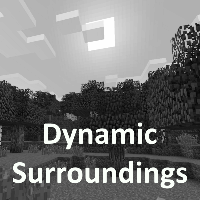Battle Music¶
Dynamic Surroundings can be configured to play special music whenever a fight nearby is occurring. To configure Battle Music you must:
- Download, install, and activate a Resource Pack containing music and configuration files. If you want to create your own pack see Tutorial: Resource Packs.
- Enable the Battle Music configuration option under “Sound Options”.
For the best effect Dynamic Surroundings should be installed on the server if playing multi-player. This is required due to the information required to get detailed information about an entity is found on the server. If Dynamic Surroundings is not on the server, the only battle music that will play is when fighting a boss (example: Ender Dragon or Wither).
If you uninstall a battle music resource pack make sure you turn off the Dynamic Surroundings battle music option. Though nothing bad will happen if you leave it on, turning it off could save you some client tick time by not uselessly processing information that is not needed.