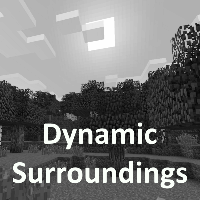Command: ds¶
Dynamic Surroundings has a single command, /ds. It is usable by an OP and can do several things:
/ds help
Displays help about the command.
/ds reload
Reloads the Dynamic Surroundings configuration files. This is handy when working on your own configuration files because you do not have to restart the client every time you make a tweak.
/ds config
Displays the dimension configuration information for the dimension the player is currently in.
/ds reset
Resets Minecraft’s current rain and storm settings by turning them off. The effect is as if all the players slept and a new day comes.
/ds status <rain|thunder|aurora>
Displays the current operational status of either rain, thunder storms, or auroras for the dimension.
/ds settime <rain|thunder> 0.0 - 1000.0
Sets the trigger time for rain or thunder to the specified number of minutes. If it is currently not raining this will be the time it starts; if it is raining this will be the time it stops. Ditto for thunder.
/ds setstr rain 0-100
Sets the current rain strength to the specified value.
/ds setmin rain 0-100
Sets the minimum rain strength for the dimension.
/ds setmax rain 0-100
Sets the maximum rain strength for the dimension.
/ds setthreshold thunder 0-100
Sets the rain intensity threshold at which a storm (thunder) can occur.
Note that rain is started and stopped by using Minecraft’s /toggledownfall.